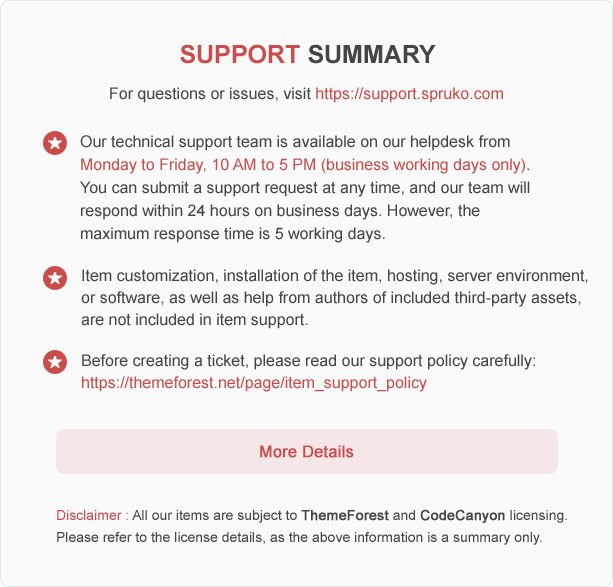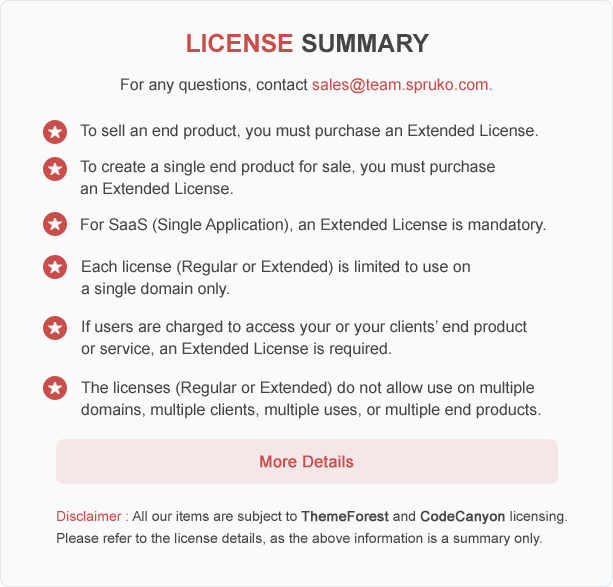Synto Tailwind CSS Symfony Admin Dashboard Template Description
Synto Symfony is a comprehensive Symfony Tailwind CSS Admin Dashboard Template with an easy-to-customize Symfony Tailwind Dashboard. Its sleek and modern design includes various UI elements, making it a versatile Tailwind UI kit for developers. With its clean and user-friendly design, Synto is a top-quality Tailwind Symfony admin dashboard template that supports 12 different types of dashboards, such as HRM, E-commerce, CRM, Analytics, and Sales, etc.
This fully responsive Symfony Tailwind template works well on desktops, tablets, and mobile devices, making it a suitable Symfony Tailwind dashboard template for various projects like HRM Dashboard, E-Commerce Dashboard, CRM Dashboard, Analytics Dashboard, and Sales Dashboard.
Built using the popular Tailwind CSS framework and including Tailwind UI components, Synto Symfony is a lightweight Tailwind CSS admin template with no jQuery dependencies, ensuring fast and responsive performance. The template features advanced form elements like date pickers and supports Twig files, SCSS files, and JS files.
In addition, the Synto Symfony template includes Tailwind CSS files and Tailwind SCSS. With its clean and user-friendly design, this admin panel template is a top-quality product.
It has a super clean, flat user interface, an admin backend design, and easy customizable components and widgets. The template comes with an awesome, unique design, and we ensure you can easily design an admin template.
Once you purchase Synto – Symfony Tailwind Admin Dashboard Template, you will be enabled to get free downloads of all future updates.
Lifetime FREE updates!
Template Features
• No JQuery dependency
• Tailwind CSS
• 130+ html.twig Pages
• 30+ Plugins
• 12 Dashboard variations
• Vertical & Horizontal
• Menu Click, Menu Hover, icon click and icon Hover
• 3 types of Charts
• Responsive Bootstrap 5 Framework
• Well Commented Code
• tabulator Data Tables
• Filepond
• Dropzone
• Easy to customize
• Neat, clean and simple design
• TimeLine
• Editable Text
• Message Chat
• Google Fonts
• 3 Types of Maps
• Mail Inbox
• 2 Types of Icon sets
• Lock screen Pages
• Error Pages
• Shopping Cart
• Checkout
• Order Details
• Whislist
• Professional Company Support
• Regular Updates
• Form Elements
• Image Gallery
• Under Construction Page
• Invoice Page
• Calendar
• Pricing Tables
• Very Easy to Create your Own Site
• More Widgets
• W3C Validated
• Company Support
Pre-built Dashboard Designs
• Sales Dashboard
• Ecommerce Dashboard
• Crypto Dashboard
• Jobs Dashboard
• NFT Dashboard
• Analytics Dashboard
• Projects Dashboard
• HRM Dashboard
• CRM Dashboard
• Personal Dashboard
• Stocks Dashboard
• Course Dashboard
Dashboard Template Features Highlights
• Multiple Menu Style Options
• Dark, Light and Custom Color Options
• Easy Settings Color Switcher
• Neat, clean and simple design
• RTL Supported
• Well Commented Code
• Major Browser compatibility
• Clean, well-structured
• Easy customization
• User-friendly interface
• Responsive design
• High-quality code
• Extensive documentation
• Regular updates
• W3C Validated
• Company Helpdesk Support
Swither Features :
Theme Styles
• Light & Dark Themes
• LTR & RTL
• Vertical & Horizontal Navigation Styles
• Menu Click & Hover Styles
• Icon Click & Hover Styles
• Page Regular & Classic Styles
• Layout Full Width & Boxed
• Menu Fixed & Scrollable
• Header Fixed & Scrollable
• Sidemenu Closed
• Icon Text Menu
• Icon Overlay
• Detached
• Double Menu
Colors Styles
• Menu Light
• Menu Dark
• Menu Color
• Menu Gradient
• Menu Transparent
• Header Light
• Header Dark
• Header Color
• Header Gradient
• Header Transparent
• Theme Primary
• Theme Background
• Menu With Background Images
Dependencies
• Tailwind CSS v3.3.2
• Preline v1.8.0
• PHP:- 8.1.12
• Composer : “2.5.4”,
• Symfony/Framework : “^6.2.10”,
What do you get?
• All Twig Files.
• CSS Files.
• SCSS Files.
• JS Files
IMPORTANT :
SOURCES : All images are just used for DEMO Purpose Only. They are not part of the template and NOT included in the final purchase files.
How do I get Support ? :
We have an expert team to provide you with the best support whenever needed on business working days. We are also trying to assist non-technical support on the remaining days. Our Company’s technical support team will provide fast and reliable support assistance within response time or sooner.
Please note that we do not provide support via comments section these are not official channel for customer support.
How to contact support section?
Note : Our support team will respond to your request as long as the support purchase period is active. We will be providing our support service as per the product/item support policy. In order to continue our support service extend or renew support for an item is required.
How to renew support ?